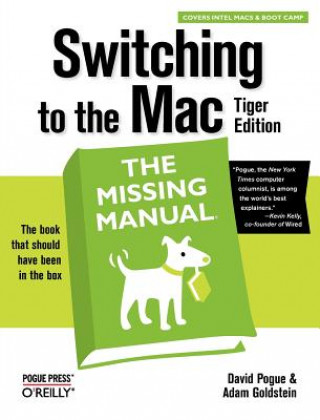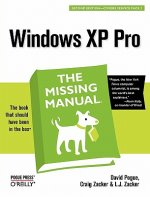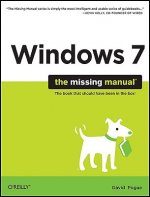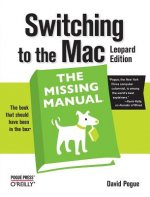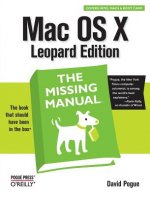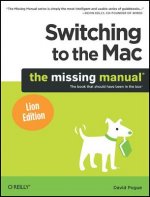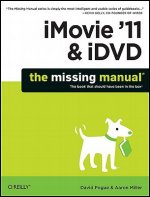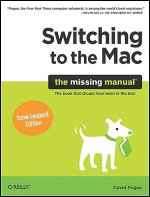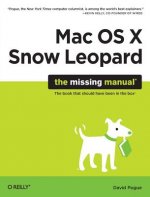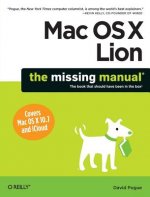Delivery
Shopping guide





Doesn't suit? No problem! You can return within 30 days
 Gift voucher
any value
Gift voucher
any value
You won't go wrong with a gift voucher. The gift recipient can choose anything from our offer.
Switching to the Mac
 English
English
 56 b
56 b
 Delivery to Austria
Delivery to Austria
30-day return policy
You might also be interested in


It's little wonder that longtime Windows users are migrating in droves to the new Mac. They're fed up with the virus-prone Windows way of life, and they're lured by Apple's well-deserved reputation for producing great all-around computers that are reliable, user-friendly, well designed, and now--with the $500 Mac mini--extremely affordable, too. Whether you're drawn to the Mac's stability, its stunning digital media suite, or the fact that a whole computer can look and feel as slick as your iPod, you can quickly and easily become a Mac convert. But consider yourself warned: a Mac isn't just a Windows machine in a prettier box; it's a whole different animal and a whole new computing experience. If you're contemplating--or have already made--the switch from a Windows PC to a Mac, you need Switching to the Mac: The Missing Manual, Tiger Edition. This incomparable guide delivers what Apple doesn't: everything you need to know to successfully and painlessly move to a Mac. The latest reprint of this book has been updated to reflect the new generation of Mac models that run on Intel chips. There's even a new appendix that guides you through the installation of Windows XP on your Macintosh (using adapter software like Boot Camp or Parallels), so that you have the best of all worlds: a single, beautiful machine that can run 100 percent of the world's desktop software. Missing Manual series creator and bestselling author David Pogue teams up with 17-year-old whiz kid and founder of GoldfishSoft (www.goldfishsoft.com) Adam Goldstein to cover every aspect of switching to a Mac--things like transferring email, files, and addresses from a PC to a Mac; getting acquainted with the Mac's interface; adapting to Mac versions of familiar programs (including Microsoft Office); setting up a network to share files with PCs and Macs; and using the printers, scanners, and other peripherals you already own. Covering the latest in Mac OS X v.10.4 "Tiger," Switching to the Mac: The Missing Manual, Tiger Edition explains the hundreds of innovative new features to the Mac OS and how you can understand and make the very most of each. Whether you're a novice or a power user, Switching to the Mac: The Missing Manual, Tiger Edition, teaches you how to smoothly and seamlessly replace (or supplement) your Windows machine--in a refreshingly funny and down-to-earth style--with a mighty Mac.
About the book
 English
English


 Contact
Contact How to shop
How to shop